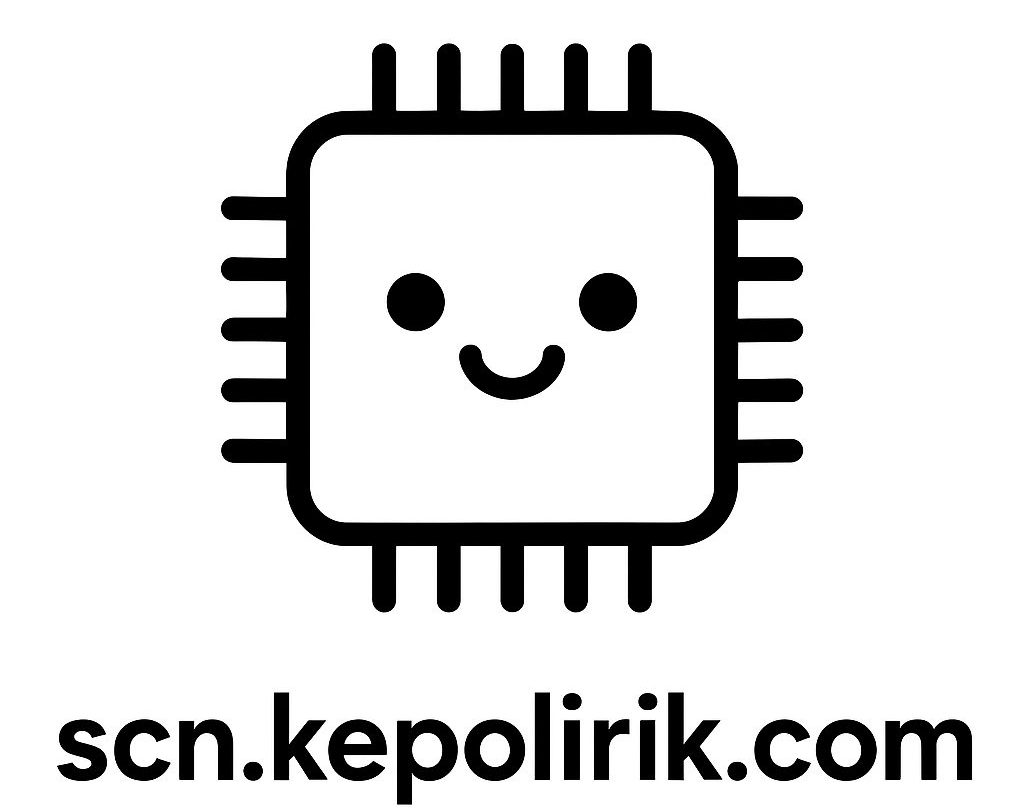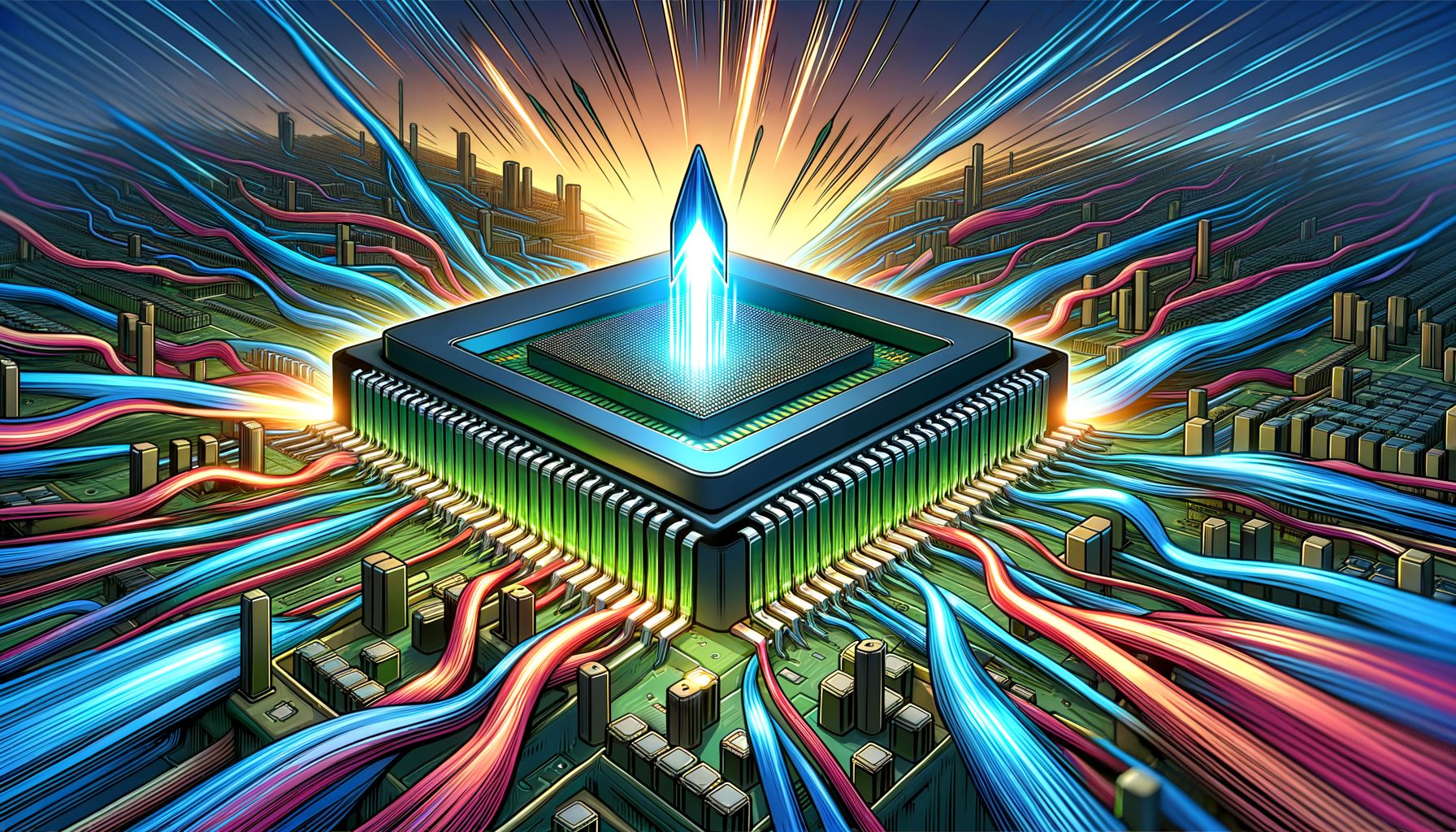If your apps lag, your battery melts, or your frames drop at the worst moment, the culprit is often not the CPU alone—it is the fabric of the system that coordinates everything. That fabric is the chipset. Understanding how chipsets optimize performance is the fastest path to unlocking real speed without hype. In this guide, you will learn why devices slow down, how modern chipsets optimize performance under the hood, practical tuning steps for desktops and phones, and the emerging technologies (chiplets, NPUs, 3D packaging) reshaping what “fast” means. Let’s unpack the problem first and then turn it into action.
The Real Bottleneck: Why Devices Feel Slow Even With Fast CPUs
Most people upgrade a processor and hope for magic. The reality is that performance is an orchestra, not a solo. Your experience depends on the chipset—the collection of controllers, interconnects, and power logic that sits between the CPU, memory, storage, and peripheral devices. If any link is out of tune, you feel lag. Common pain points include memory latency, storage bottlenecks, thermal throttling, and scheduling inefficiencies. These are not abstract issues; they are the everyday reasons a phone heats up during a video call or a gaming PC stutters when you alt-tab.
Consider memory. A CPU core can handle billions of operations per second, but if it waits 70–100 nanoseconds for DRAM, the pipeline starves. Chipsets mitigate this with cache hierarchies, prefetchers, and faster interconnects. Next comes storage. NVMe SSDs on PCIe 4.0 or 5.0 deliver orders-of-magnitude lower latency than older SATA drives. Yet, if the chipset routes a fast SSD through a limited lane configuration or shares bandwidth with a hungry GPU, sustained performance dips. You notice it as long load screens or sudden pauses when textures stream in.
Heat is another invisible limiter. Without smart power and thermal management, modern silicon quickly hits temperature caps and throttles. Chipsets coordinate Dynamic Voltage and Frequency Scaling (DVFS), voltage rails, and boost algorithms to keep clocks high without frying your battery or motherboard. On hybrid CPUs (performance and efficiency cores), poor thread scheduling can put heavy tasks on slower cores, squandering potential. Chipsets, firmware, and OS features like Intel Thread Director and ARM’s heterogeneous scheduling are designed to avoid that—but only if updated and configured correctly.
In short, the “slow” you experience is usually not a single part but the system failing to feed the CPU fast enough or keep it cool and coordinated. The good news: modern chipsets are built to optimize these exact pain points, and you can tune many of them today.
Inside the Chipset: Architecture That Prioritizes Speed
Think of the chipset as a traffic controller. It manages data lanes (PCIe), memory controllers (DDR5 or LPDDR5X), storage protocols (NVMe), integrated accelerators (GPU, NPU), and the fabric that connects them. The goal is simple: deliver the right data to the right compute unit at the right time, using the least energy. To achieve that, vendors architect three pillars: fast interconnects, intelligent memory hierarchies, and adaptive power management.
Interconnects are the highways. Bandwidth gets a dramatic boost with PCIe 4.0 and 5.0 for GPUs, SSDs, and capture cards. On mobile SoCs, CPU clusters, GPUs, and NPUs are tied together by internal fabrics with low-latency links that exceed external interfaces. Memory controllers now support higher-rate DDR5 and LPDDR5X, while cache and prefetch logic reduce trips to main memory. Many platforms also support features like Resizable BAR (ReBAR), letting the CPU access the GPU’s VRAM in larger chunks, improving asset streaming in games.
Adaptive algorithms are the brains. DVFS monitors workload intensity, raises clocks when needed, and lowers them to save power. Hybrid CPU layouts (big.LITTLE on ARM, P-cores/E-cores on x86) rely on chipset-OS cooperation to place tasks on the best cores. In my experience building PCs and optimizing laptops, two settings consistently deliver free performance: enabling XMP/EXPO memory profiles for advertised RAM speeds and keeping NVMe drives under 80% full to prevent write-speed collapse due to SLC cache exhaustion.
Here is a quick view of typical bandwidths and latencies that determine how “fast” feels in practice. Values vary by platform, but the orders of magnitude explain why bottlenecks matter.
| Path | Typical Bandwidth | Typical Latency | Notes |
|---|---|---|---|
| L1/L2 Cache | Multiple TB/s (internal) | ~0.5–5 ns | Close to the core; tiny but ultra-fast |
| L3/Shared Cache | Hundreds of GB/s | ~10–30 ns | Chiplet/fabric design affects latency |
| DDR5-6400 (desktop) | ~51.2 GB/s per 64-bit channel | ~60–100 ns | Dual channel roughly doubles throughput |
| LPDDR5X-8533 (mobile) | ~68 GB/s (64-bit total bus) | ~80–120 ns | High bandwidth with low power |
| PCIe 4.0 x4 NVMe | ~7.9 GB/s | ~80–150 µs per IO | Great for asset streaming and compile times |
| PCIe 5.0 x4 NVMe | ~15.8 GB/s | ~60–120 µs per IO | Thermals and firmware matter for sustained speed |
Notice how a jump from DRAM to NVMe increases latency by orders of magnitude. That’s why chipsets optimize cache usage, interconnect priorities, and task placement: keeping hot data close and minimizing detours unlocks peak speed.
Real-World Optimization Playbook: Desktop, Laptop, and Smartphone
The fastest way to benefit from how chipsets optimize performance is to align your settings with what the silicon expects. Below is a focused playbook you can run in under an hour for most devices.
For desktops and laptops, start in firmware. Update your BIOS/UEFI to the latest stable version; vendors regularly improve memory training, PCIe stability, and boost behavior. Enable XMP or EXPO so your DDR4/DDR5 runs at its rated speed and timings—and that single change can deliver 5–15% gains in memory-bound tasks and noticeably smoother 1% lows in games. Verify that M.2 drives are slotted into CPU-connected PCIe lanes where possible, and check whether Resizable BAR is enabled for supported GPUs. If you use multiple NVMe drives, consult your motherboard manual to avoid lane-sharing with the GPU or USB controllers.
Tune power and thermals. Choose a balanced or high-performance power plan that allows boost clocks while keeping your cooling adequate. Good airflow, a quality thermal paste, and fan curves tuned for sustained load prevent throttling that silently erodes performance. For laptops, manufacturer “performance” modes should be tested sparingly; some add noise with minimal gains, while others unlock sustained boost important for long compiles or renders. If your platform supports undervolting or ECO modes, a small voltage drop can reduce heat while maintaining clocks, improving performance consistency.
Maintain storage headroom. Keep 20% free space on NVMe drives to preserve SLC cache and avoid write cliffs. Use the latest GPU drivers and chipset drivers from AMD, Intel, or your laptop vendor. Close background apps that hook into overlays, hardware monitoring, or cloud sync; these can collide with scheduler and I/O priorities. For creators, put scratch disks on a dedicated NVMe and store active project assets on the fastest drive.
On smartphones, activate performance or gaming modes only when needed to avoid thermal creep. Keep 10–20% storage free, clear heavy background sync apps, and watch for rogue permissions that hold high-performance cores awake. Update to the latest OS build; mobile firmware often includes scheduler and modem power fixes. If your device offers app-by-app performance profiles, assign camera, editor, and game apps higher performance while leaving messaging on efficiency cores. These small steps let the chipset’s DVFS, memory, and interconnect logic do what they were designed to do: feed compute units efficiently and keep heat under control.
Emerging Trends: AI Engines, Chiplets, and 3D Packaging
The next wave of speed is not just higher clocks—it is smarter specialization and tighter integration. First, AI acceleration is moving on-device. Dedicated NPUs (neural processing units) inside chipsets handle inference for camera processing, live translation, denoising, and copilots. That offloads the CPU/GPU and slashes latency because data stays on the device. Expect growing OS support that schedules AI tasks to NPUs by default, improving responsiveness while reducing power draw.
Second, chiplets are transforming how high-performance processors scale. Instead of one large die, vendors connect multiple smaller dies via high-speed fabrics. Yields improve, process nodes can be mixed, and designers can scale cores, cache, and I/O more flexibly. The interconnect quality is crucial: it determines latency between chiplets and whether the system “feels” like one big chip. Standards like UCIe aim to make die-to-die links interoperable across vendors, accelerating innovation.
Third, 3D packaging and advanced memory are collapsing distance. Techniques like 3D stacking (through-silicon vias) bring memory physically closer to compute, cutting latency and boosting bandwidth. High Bandwidth Memory (HBM) paired with accelerators is already standard in data centers, and elements of that design philosophy are trickling down to consumer platforms. Expect future chipsets to integrate more cache, larger shared SRAM, and faster fabrics to keep AI and graphics engines fed.
Finally, interfaces continue to leap. PCIe 6.0 and faster memory standards will raise ceilings again, but the biggest wins will come from smarter scheduling and context-aware power policies. In short, the performance roadmap is shifting from raw MHz to orchestration: the chipset as a conductor that understands the workload and routes data and power intelligently in real time.
Quick Q&A: Common Questions About Chipset-Driven Speed
Q: Is the chipset more important than the CPU for performance?
A: You need both. The CPU sets your compute ceiling, but the chipset decides how often you hit it. If memory is slow, storage lanes are constrained, or power limits are mismanaged, the CPU sits idle waiting. In many real workloads—game asset streaming, 4K timeline scrubbing, large code builds—the right memory configuration, PCIe layout, and thermal headroom make as much difference as a small CPU upgrade.
Q: Will enabling XMP/EXPO hurt system stability?
A: On reputable kits and motherboards, XMP/EXPO is designed to be stable. However, not all memory controllers are equal. If you see crashes, step down one memory multiplier or slightly relax timings. Update the BIOS to the latest version since vendors frequently improve memory training. The net impact of properly tuned memory is significant and often “free,” so it is worth a careful, incremental approach.
Q: Do PCIe 5.0 SSDs make apps open faster than PCIe 4.0?
A: For day-to-day app launches, the difference is small because latency and CPU scheduling dominate. Where PCIe 5.0 shines is heavy content creation, moving multi-gigabyte assets, compiling large codebases, or loading massive game worlds. Sustained writes and parallel IO benefit most. Ensure you have adequate cooling; many PCIe 5.0 drives throttle without proper heatsinks.
Q: How do NPUs change real-world performance?
A: NPUs accelerate on-device AI tasks like image enhancement, voice transcription, and background blur with much higher efficiency than CPUs/GPUs. The result is smoother interfaces and longer battery life during AI-heavy scenarios. As apps and OS schedulers route more inference to NPUs by default, you will notice less UI hitching and faster “smart” features, especially on mobile and thin-and-light laptops.
Q: What is the single best quick win to try today?
A: Update BIOS/UEFI and chipset drivers, then enable your memory’s rated profile (XMP/EXPO). Verify your NVMe drives occupy CPU-connected slots and keep at least 20% free space. These three steps align your system with how the chipset expects to optimize data flow and power. Most users see smoother frame times, faster project loads, and better battery or noise profiles.
Conclusion: Turn Chipset Intelligence Into Everyday Speed
We covered the core reason devices feel slow: not an underpowered CPU, but an underfed system. Chipsets optimize performance by coordinating fast interconnects, smart memory hierarchies, and adaptive power—keeping hot data close, assigning work to the right cores, and holding boost clocks without overheating. You learned how to translate that design into real gains: update firmware, enable XMP/EXPO, place NVMe in the right lanes, tune power and thermals, keep storage headroom, and use app-level performance profiles on phones. We also looked forward at what will matter next: NPUs for on-device AI, chiplets for scalable compute, and 3D packaging that cuts latency at the physical level.
Now it is your move. Set aside 30 minutes to run the optimization playbook: update your BIOS, enable memory profiles, check PCIe slotting, adjust your power mode, and clean background apps. If you build or buy new hardware, prioritize the platform as much as the CPU: memory speed and channels, PCIe lane maps, cooling, and firmware support. Small, informed tweaks compound into big, daily wins—smoother edits, faster compiles, quicker level loads, and quieter fans.
Speed is not an accident; it is a system working in harmony. Your chipset is the conductor—give it the right score and it will deliver a better performance. Ready to unlock peak speed? Start with one step today, measure the change, then iterate. What is the first setting you will tweak—memory, storage, or power? The fastest system is the one you understand and tune with intent.
Outbound links for deeper reading:
PCI-SIG: PCI Express Specifications
JEDEC: LPDDR5/LPDDR5X Standard
ARM big.LITTLE Technology Guide
Intel Thread Director Overview
AMD Infinity Fabric Technology
UCIe Consortium: Universal Chiplet Interconnect Express
AnandTech: SoC and Chipset Deep Dives
IEEE Spectrum: Chiplets Explained
Sources:
JEDEC DDR5 and LPDDR5X standards pages; PCI-SIG PCIe specifications; ARM big.LITTLE documentation; Intel Thread Director overview; AMD Infinity Fabric overview; UCIe Consortium materials; TSMC SoIC information; independent testing and platform behavior reported by AnandTech and IEEE Spectrum features listed above.