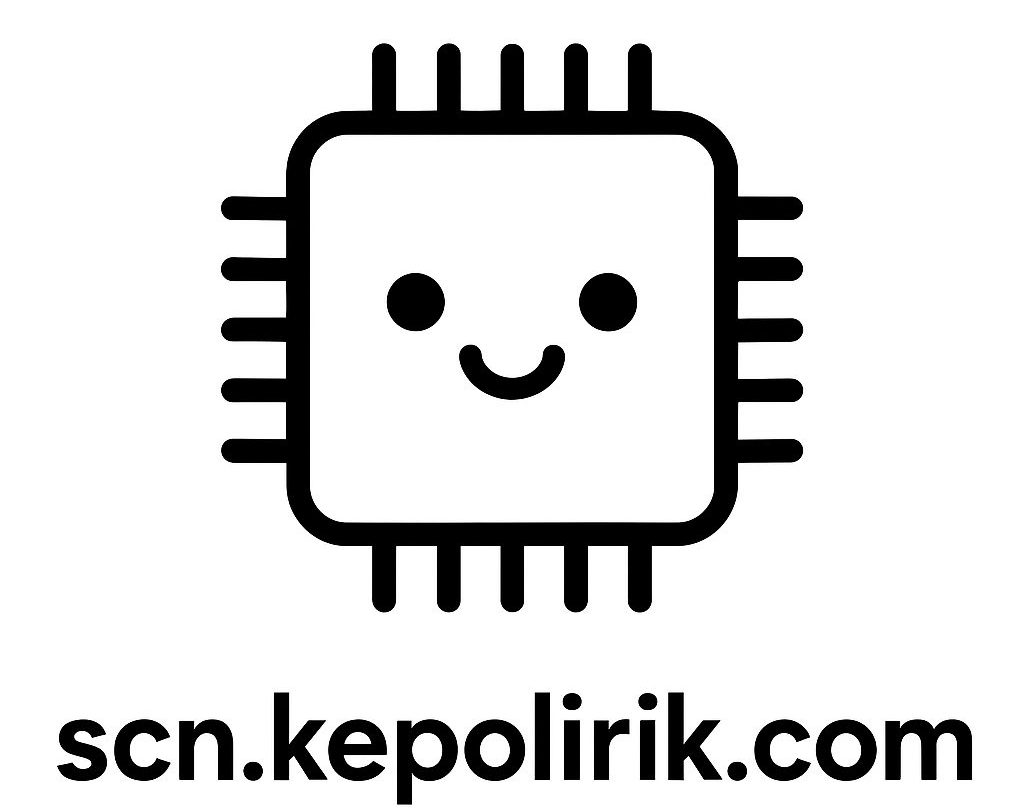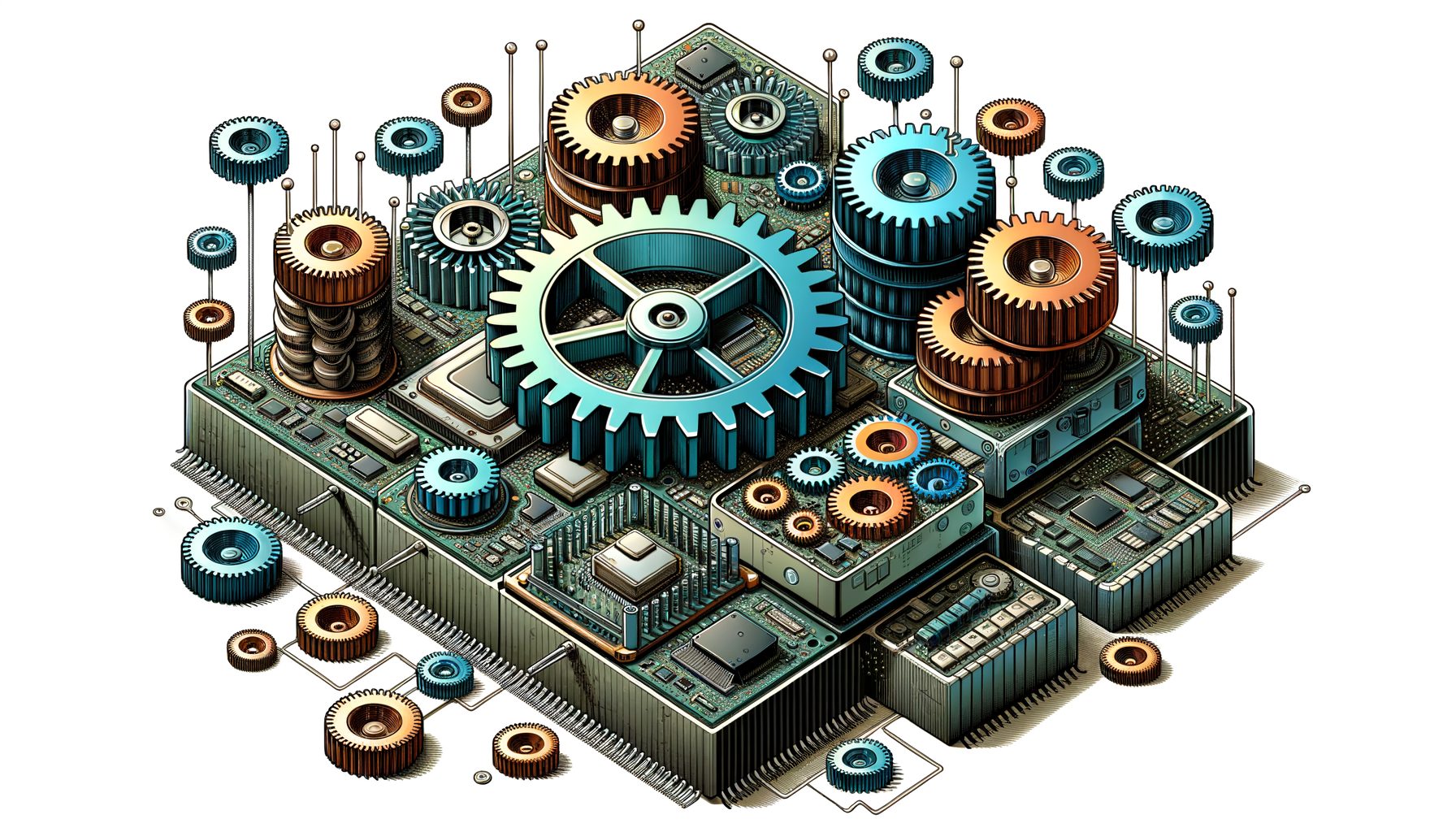Chipsets shape operating systems more than most people realize. Ever wonder why Android feels different on a Snapdragon phone than on a budget device, or why Windows behaves one way on an x86 laptop and another on an ARM tablet? The answer lives in silicon. Here’s how chipsets bend and bolster operating systems—architecture explained in plain language so you can connect the dots from a processor’s instruction set to the apps you run. We’ll map the main problems OS designers face, the trade-offs they make, and the practical steps you can take—whether you’re an engineer, a student, or a curious power user.
Why Chipset Architecture Decides What an OS Can (and Cannot) Do
Every operating system is a negotiation with hardware. At the center sits the chipset: the system-on-chip (SoC) that brings together CPU cores, GPU, memory controllers, security blocks, power management, radios, and increasingly, machine learning accelerators. The OS doesn’t simply “run” on this platform; it adapts to it. Device drivers expose capabilities, the kernel schedules work across heterogeneous cores, and the security model leans on trusted execution zones the chipset either provides—or doesn’t.
First comes the instruction set architecture (ISA), such as x86-64, ARM64 (AArch64), or RISC-V. The ISA determines how code is compiled and executed. That choice cascades through the OS: compilers, debuggers, binaries, and even system libraries must match. On x86, an OS can support decades-old software thanks to backward compatibility. On ARM, efficiency and custom extensions dominate—and the OS must understand big.LITTLE core mixes and non-uniform cache hierarchies. With RISC-V, the OS negotiates a modular ISA with optional extensions, so robust feature detection at boot and during runtime becomes essential.
Next come platform features that influence boot flow and runtime. UEFI, ACPI, and device tree provide a map of the hardware. If the chipset follows standard interfaces, an OS can scale across many devices. When vendors customize, the OS must ship device-specific drivers and firmware blobs, complicating updates and security. Consider Android: a significant portion of its update complexity comes from vendor-specific kernel modules and closed GPU drivers. Compare that with modern Linux on servers, where stable interfaces and upstreamed drivers enable longer, safer lifecycles.
Finally, performance and power are never purely “software” problems. The scheduler must know which cores sip power and which cores sprint. Then this: the memory subsystem defines how quickly apps launch and how efficiently they multitask. Hardware accelerators unlock new OS features—live transcription via NPUs, on-device photo magic via ISP and GPU—but only if the OS and drivers expose them cleanly. In short, the OS is limited by the floor of hardware capability and enabled by the ceiling of chipset design. Understanding that boundary is the key to predicting what a platform can do next.
Instruction Sets, Cores, and Accelerators: The Hidden Contracts the OS Must Honor
Instruction sets are the grammar of computing, and operating systems must be fluent. On x86-64, the OS expects features like SIMD (AVX, AVX2, AVX-512), virtualization (VT-x/AMD-V), and well-understood interrupt models. That stability is why servers and desktops love x86: predictable performance across generations, mature compilers, and widespread binary compatibility. On ARM64, the OS embraces a different culture: heterogeneous cores (e.g., Cortex X, A-series, and efficiency cores), optional extensions (SVE, Memory Tagging), and a security-first design with TrustZone. RISC-V takes modularity further: the base ISA is small, and extensions define floating point, vector math, crypto, and more. For an OS, that means careful probing and graceful degradation when certain features aren’t present.
Accelerators are the new frontier. GPUs are no longer just for pixels—they’ve become general-purpose compute engines via APIs like Vulkan and OpenCL. NPUs and DSPs handle neural inference and signal processing at a fraction of the power cost of CPUs. Image Signal Processors (ISP) and video encoders shape how fast your camera app opens or how smooth your video calls feel. The OS needs to support these blocks with drivers, kernel interfaces, and user-space APIs, or they sit idle. That’s why platform vendors publish SDKs and frameworks: Metal and Core ML on Apple Silicon, DirectML on Windows, NNAPI on Android, and oneAPI or ROCm on other platforms. Behind every “AI feature” headline lies a careful OS-to-silicon handshake.
The scheduler is the glue. On heterogeneous chipsets, task placement affects battery life and responsiveness. A browser tab should live on an efficiency core until it needs oomph. Kernels and runtimes coordinate with DVFS (dynamic voltage and frequency scaling) and thermal governors to keep devices cool and snappy. When accelerators are in play, the OS must dispatch workloads to the right engine without starving the system bus or blowing the power budget. None of that is theoretical—mobile OSes do it every second, and modern desktop OSes are catching up as NPUs roll onto laptops.
Well, here it is: a quick comparison of common architectures and how they influence OS behavior.
| Architecture | Typical Strength | Common Platform | Virtualization Support | AI/Accelerators | OS Impact |
|---|---|---|---|---|---|
| x86-64 | Legacy compatibility, high IPC | Desktops, Servers, Laptops | Mature (VT-x, AMD-V, SR-IOV) | Discrete GPU; rising NPUs | Stable ABI, large binary ecosystem; strong hypervisors |
| ARM64 | Efficiency, heterogeneity | Phones, Tablets, Some PCs | Solid (ARM VHE, EL2/EL3) | Integrated GPU/ISP/NPU common | OS must handle big.LITTLE, vendor drivers, TrustZone |
| RISC-V | Modularity, openness | Embedded, Emerging PCs | Developing (H/S-mode) | Varies by vendor | OS must probe extensions; fast-moving ecosystem |
| Apple Silicon (ARM64) | Tight HW/SW integration | Mac, iPad, iPhone | Apple-specific frameworks | Neural Engine, unified memory | OS deeply tuned; exceptional perf/watt when aligned |
For deeper dives, see ARM’s architecture guides (developer.arm.com/architectures), RISC-V specifications (riscv.org/technical/specifications), and Linux kernel docs on scheduling and NUMA (docs.kernel.org).
Memory, Power, and Security Paths: Firmware, Boot, and Runtime That Steer OS Behavior
Chipsets dictate not only how code executes but how the system starts, sleeps, and defends itself. Boot flows like UEFI + ACPI (common on PCs) or bootloaders with device trees (common on ARM) give the OS a map of devices and configuration. If that map is incomplete or proprietary, the OS becomes fragile—drivers must chase vendor specifics, and updates become riskier. The modern OS aims to rely on standardized descriptors, which is why organizations like the UEFI Forum maintain ACPI and UEFI specifications used by Windows and many Linux distributions. On mobile, the device tree approach is popular because it cleanly describes SoC variants, but it depends on vendors upstreaming accurate definitions.
Memory subsystems vary widely. Unified memory architectures, like those in Apple Silicon, let CPU, GPU, and NPU share a high-bandwidth pool, which simplifies data movement and improves latency. Traditional discrete GPUs require explicit transfers, which the OS and drivers must orchestrate. IOMMUs protect memory by isolating devices, while cache coherency protocols keep heterogeneous cores and accelerators in sync. If a chipset supports advanced memory tagging (ARM MTE), an OS can catch entire classes of bugs at runtime with modest overhead. Meanwhile, the presence (or absence) of ECC memory on servers changes the OS’s error handling, from correctable faults to page offlining strategies.
Power management is another area where silicon leads and software follows. Phones use sophisticated governors to keep UIs silky at 60 or 120 Hz while stretching battery life. What’s interesting too: laptops increasingly combine efficient cores with performance cores, and Windows, macOS, and Linux have added policies to park, boost, or migrate tasks. If the chipset exposes granular power states (C-states, P-states), the OS can coordinate with firmware to maximize battery life without jitter. When vendors hide or lock down power controls, the OS has fewer dials—and users notice in heat, noise, and battery drain.
Security features bind everything together. Trusted execution environments (ARM TrustZone, Intel SGX/TDX, AMD SEV/SNP) give the OS or hypervisor tools to isolate secrets. TPMs or secure enclaves enable verified boot, disk encryption, and attestation. On mobile, Verified Boot ensures that only signed firmware and kernels load; Android’s documentation explains how this chain of trust spans bootloaders and partitions. On PCs, Secure Boot and Measured Boot provide similar assurances via UEFI and TPM. The key lesson: an OS can only enforce policies as strong as the hardware root-of-trust. When a chipset offers robust isolation, the OS can safely expose features like passkeys, device-bound keys, and confidential computing.
To explore standards and practices, check UEFI and ACPI specifications (uefi.org/specifications), Windows hardware docs (learn.microsoft.com/windows-hardware), and Android Verified Boot resources (source.android.com/docs/security/features/verifiedboot).
Case Studies Across Platforms: Android, Windows, Linux, and Apple Silicon
Android on ARM shows how chipset diversity shapes the OS lifecycle. The Android Open Source Project (AOSP) defines a common framework, but vendors supply HALs (hardware abstraction layers) and kernel modules for SoC-specific blocks like GPUs, modems, and ISPs. If those pieces aren’t upstreamed, updating the OS becomes hard: the vendor must rebuild drivers for each kernel change. Google’s Project Treble and Generic Kernel Image (GKI) were created to stabilize these interfaces, enabling faster updates across chipsets. Still, the best experience arrives when silicon vendors provide robust, long-lived driver support.
Windows historically grew up on x86, benefiting from a vast binary ecosystem and a driver model aligned with ACPI/UEFI. As Windows expands to ARM, it must handle translation layers (emulating x86 apps), heterogeneous cores, and new power models. The OS’s success on ARM depends on how well the chipset exposes standardized features and how thoroughly the ecosystem recompiles apps to native ARM64. The payoff can be great—longer battery life, quieter thermals, and instant-on behavior—if the software stack embraces the architecture instead of leaning entirely on emulation.
Linux adapts impressively across chipsets. In the server world, upstream drivers and stable ABIs enable distributions to support hardware for years. On embedded and IoT devices, Linux leverages device trees and Board Support Packages (BSPs) provided by SoC vendors. When vendors upstream code into the mainline kernel, maintenance becomes easier and security improves, because updates flow naturally. When they don’t, products risk getting stuck on older kernels. The lesson: aligning with mainline Linux is a strategic advantage, not just a nice-to-have. That’s especially true for emerging RISC-V platforms, where rapid iteration benefits from community review and shared testing.
Apple Silicon represents a different model: vertical integration. Apple designs the SoC, the firmware, the OS, and frameworks. Such unity yields dramatic perf/watt gains and consistent developer tools. Unified memory smooths data movement between CPU, GPU, and the Neural Engine; the OS scheduler knows the hardware intimately. Developers using Metal and Core ML tap accelerators with minimal overhead. The trade-off is that the platform is tightly controlled. Even so, the results demonstrate what’s possible when an OS and chipset are co-designed—boot to desktop speed, battery life, and performance that often outpace more power-hungry rivals.
For reference and deeper technical material, see AOSP docs (source.android.com), Windows on ARM overview (learn.microsoft.com/windows/arm), Linux kernel docs (docs.kernel.org), and Apple’s platform security and developer guides (developer.apple.com/documentation and support.apple.com/guide/security).
Practical Playbook: How to Build or Choose an OS for Your Chipset
If you’re designing products or prototyping, start by mapping your chipset’s capabilities to OS requirements. First, pick your ISA based on target software: if you need legacy desktop apps, x86-64 may be safest; if you need ultra-efficient mobile compute or tight power budgets, ARM64 is compelling; if openness and customization matter, investigate RISC-V but plan for rapid change. Then, inventory accelerators: GPU, NPU, ISP, video codec, and high-speed I/O. Confirm the availability of stable drivers and user-space APIs—unfinished drivers can sink schedules.
Second, lock down your boot and security story early. Choose UEFI + Secure Boot (common for PCs) or a vendor-secured boot chain on embedded systems. Decide how you’ll provision keys, update firmware, and attest integrity. If you’re building on Android, align with Verified Boot and Treble requirements to future-proof updates. If you’re building a Linux appliance, prioritize mainline kernel support and use device trees that upstream maintainers will accept. The investment pays off every time a CVE appears and you need a clean update path.
Third, plan for performance with real workloads, not synthetic benchmarks. Profile where cycles go: CPU vs GPU vs NPU. On heterogeneous systems, teach your software to place tasks intelligently—e.g., inference to NPU, video effects to GPU/ISP, background indexing to efficiency cores. Use OS-native telemetry: Perf on Linux, Instruments on macOS, Windows Performance Analyzer on Windows, and systrace/perfetto on Android. Don’t forget thermal limits; a device that scores high in a 30-second test might throttle in a three-minute workflow.
Fourth, think about virtualization and containers. If you’ll consolidate services, verify IOMMU support, SR-IOV for NICs/GPUs, and nested virtualization if required. On ARM servers, ensure KVM features match your needs (e.g., VHE, SVE virtualization). On client devices, consider application sandboxes and memory tagging to reduce exploit impact. Finally, design for maintainability: choose chipsets with long-term support, public documentation, and active communities. A vibrant upstream is an insurance policy that shortens debug cycles and extends product lifespan.
Helpful starting points include the Khronos Group for GPU/compute standards (khronos.org), the Trusted Computing Group for TPM guidance (trustedcomputinggroup.org), and vendor portals such as ARM (developer.arm.com), AMD (developer.amd.com), Intel (intel.com/developer), Qualcomm (developer.qualcomm.com), and NVIDIA (developer.nvidia.com).
FAQ: Common Questions About Chipsets and Operating Systems
Q: Why do the same apps feel faster on some devices than others?
A: Chipsets differ in CPU IPC, GPU throughput, memory bandwidth, and accelerators. An OS that smartly uses NPUs/GPUs and schedules across cores will make the same app feel faster and smoother.
Q: Is ARM always better for battery life than x86?
A: Not always. ARM designs emphasize efficiency, but modern x86 chips can be very efficient too. Real-world battery life depends on the OS scheduler, screen, workload, and how well software uses accelerators.
Q: Can any OS run on any chipset with enough effort?
A: In theory many OSes can be ported, but in practice drivers, firmware, and security/boot requirements make some ports expensive or impractical. Broad, stable hardware interfaces make ports much easier.
Q: How do NPUs change OS design?
A: OSes add APIs and schedulers that route ML workloads to NPUs, manage memory for large tensors, and balance power. Expect tighter integration in laptops and phones as on-device AI becomes standard.
Q: Will RISC-V replace ARM or x86 soon?
A: RISC-V is growing fast, especially in embedded and experimental PCs, but ecosystem maturity takes time. Its open model is attractive; broad replacement depends on tooling, software ports, and high-volume silicon.
Conclusion: Turn Silicon Knowledge Into Software Advantage
Chipsets shape operating systems from the first instruction at boot to the last frame your screen draws. We explored how ISA choices set the rules, how heterogeneous cores and accelerators rewrite performance playbooks, and how memory, power, and security paths drive OS behavior. Case studies across Android, Windows, Linux, and Apple Silicon showed that success comes from alignment: when hardware capabilities, drivers, and OS policies move in sync, users get better battery life, stronger security, and richer features. When they don’t, updates stall, apps feel sluggish, and products age before their time.
Here’s your call-to-action: map your chipset’s strengths to your OS roadmap today. Inventory the accelerators you can target, verify your boot and security chain, and commit to upstream-friendly drivers. If you’re choosing a platform, prioritize long-term support and public documentation. If you’re building apps, compile natively for the target ISA, use the OS’s ML and graphics frameworks, and profile real workloads. Small, informed decisions—like enabling memory tagging, adopting a new scheduler policy, or offloading a hot path to the NPU—compound into visible gains your users will notice.
Don’t let silicon be a black box. Treat it like a teammate. Learn the vocabulary of your chipset—its cores, caches, buses, and enclaves—and teach your software to speak it fluently. As AI-centric hardware becomes standard in phones and laptops, the winners will be those who integrate early and iterate often. Share this guide with your team, bookmark the linked docs, and start a test plan that proves you can harness your platform’s full potential.
The future of computing is co-designed by chips and code. Make your OS decisions with that partnership in mind, and you’ll ship products that feel fast, secure, and enduring. What’s the first hardware feature you’ll target this quarter—and what will your users feel when you do?
Sources
ARM Architecture Documentation
Android Open Source Project (AOSP)
Khronos Group (Vulkan, OpenCL)