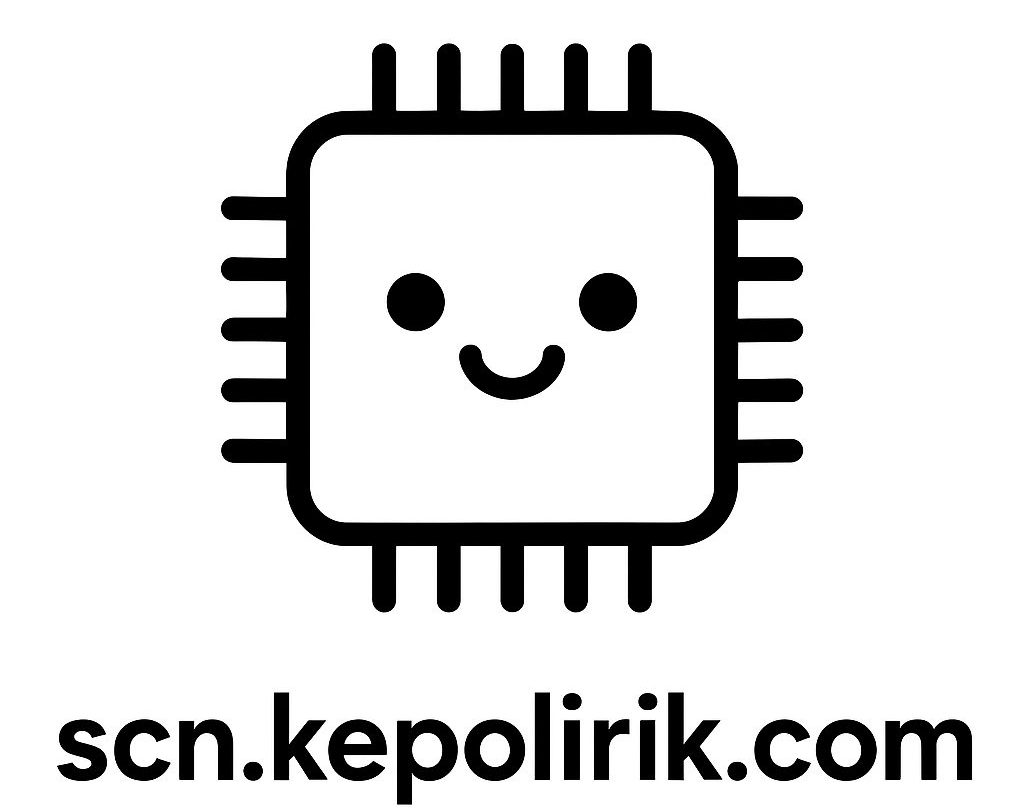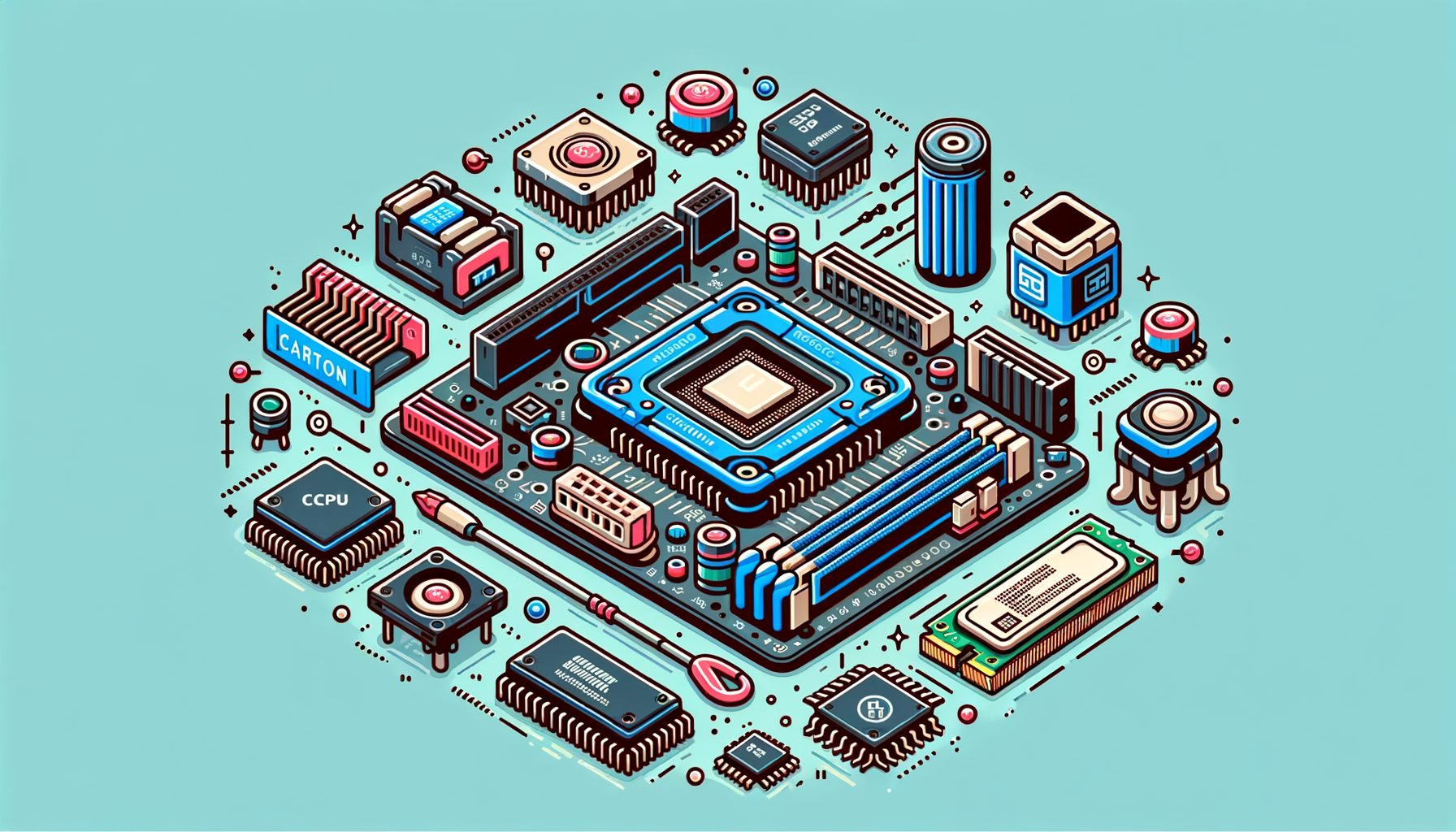Lag during multitasking on your phone, fans roaring while your laptop games, a desktop that drags after updates—sound familiar? What’s really going on? The answer often hides inside the silicon plumbing known as chipset architecture—the blueprint that decides how the CPU, GPU, memory, storage, and ports talk to each other. Grasp it, and you’ll see why one device flies while another stutters, why some chips sip power and others guzzle, and how to make smarter buying and tuning decisions. Consider this your beginner-friendly guide to chipset architecture, explained plainly with tips you can apply today.
Why Chipset Architecture Matters: Performance Bottlenecks You Can Feel
Every modern device—from budget smartphones to high-end workstations—relies on a chipset to coordinate its core components. Picture a city plan for your computing hardware: the roads (data paths), traffic lights (controllers), and neighborhoods (CPU, GPU, memory, I/O). Poor planning means traffic jams, delays, and wasted energy; thoughtful planning brings fast commutes and low fuel use. In practice, chipset architecture governs how quickly data moves, how efficiently cores work, and how long your battery lasts.
You notice chipset quality in everyday tasks. If apps open slowly or app-switching feels sticky, memory bandwidth or a sluggish interconnect might be the limit. If videos render slowly or games stutter, a GPU could be starved by the CPU or memory controller. When file transfers drag or peripherals conflict, the I/O controller and available PCIe lanes often take the blame. Heat spikes and rapid battery drain can also stem from architectural choices like process node efficiency, cache design, and power management.
On phones, most functions live on a single system-on-chip (SoC). The CPU, GPU, neural processor (NPU), image signal processor (ISP), memory controller, and radios sit tightly integrated—great for efficiency, tough to upgrade. In laptops and desktops, you’ll often see a split: the CPU plus a “chipset” (or Platform Controller Hub) that manages storage, USB, networking, and PCI Express lanes. High-end desktops and workstations may add discrete GPUs and multiple NVMe drives, making interconnect bandwidth and lane count critical.
Bottom line: chipset architecture isn’t just for engineers. It’s why a midrange phone can feel snappy while an older flagship lags, or why two laptops with similar CPUs behave differently under load. Once you understand the moving parts—CPU cores, caches, memory types, buses, and power budgets—you can read spec sheets with confidence, pick the right device, and tweak settings that actually matter.
Core Components of a Modern Chipset: CPU, GPU, NPU, Memory Controller, and I/O
A chipset brings several specialized engines together, each tuned for a category of work. The CPU handles general-purpose tasks: user interface logic, application code, and anything that requires flexible decision-making. Look for core architectures (ARM Cortex, Apple performance/efficiency cores, or x86 microarchitectures from Intel and AMD), clock speeds, and cache sizes. Large, smart caches cut trips to main memory, lowering latency and saving power.
GPUs thrive on parallelism. They excel at rendering graphics, accelerating video, and running massively parallel workloads like image processing and some AI operations. Performance hinges on shader cores, memory bandwidth, and driver maturity. In integrated designs, GPU and CPU share memory bandwidth; in desktops with a discrete GPU, the card taps its own high-bandwidth memory and connects via PCIe to the CPU/chipset.
NPUs (AI engines) are increasingly important. They accelerate neural tasks such as on-device translation, photo enhancement, and voice recognition, often delivering high performance per watt for matrix math. Even if you don’t “do AI,” you benefit when your phone denoises photos instantly or your laptop transcribes speech offline. Check TOPS (trillions of operations per second) as a rough indicator, but software support and frameworks matter just as much.
Acting as traffic cop for RAM, the memory controller dictates supported standards (DDR5, LPDDR5X), channels (single vs. dual), and maximum speed. More channels and higher speeds usually mean more bandwidth, feeding CPU, GPU, and NPU faster. On mobile SoCs with unified memory, CPU and GPU share one pool—efficient, yet sensitive to bandwidth limits. On desktops, DIMM slot count and channel count define upgradability and peak throughput.
Finally, the I/O subsystem handles connectivity: PCI Express lanes for GPUs and NVMe SSDs, USB/Thunderbolt ports, Ethernet and Wi‑Fi controllers, and storage interfaces. The chipset must allocate limited high-speed lanes across these devices. Poor allocation—or simply too few lanes—can throttle performance; pack multiple NVMe drives and a high-end GPU onto a platform with limited PCIe bandwidth and links may be forced to downgrade. When comparing systems, check PCIe generation support and how many lanes are CPU-direct versus routed through the chipset.
Manufacturing process nodes (for example, 5 nm vs. 7 nm) shape all of these parts, influencing power efficiency and thermal headroom. Combined with firmware and drivers, the architecture determines how aggressively a system boosts, when it throttles to stay cool, and how predictably it behaves during long workloads.
How Data Flows Inside a Chipset: Buses, Interconnects, and Latency
Inside your device, data moves along high-speed highways known as buses and interconnects. Their design is crucial: every extra hop adds latency, and every bottleneck wastes performance. In mobile SoCs, ARM’s AMBA/AXI interconnects often link CPU clusters, GPU, NPU, and memory controllers. On desktop platforms, the CPU talks to the chipset (or PCH) and to other components via PCI Express, while proprietary interconnects like AMD’s Infinity Fabric or Apple’s unified memory architecture tie everything together behind the scenes.
Bandwidth and latency are the key metrics. Bandwidth measures how much data can move per second; latency is how long a single piece of data takes to travel. Gamers benefit from low latency for responsiveness, and from high bandwidth to feed textures and frames. Video editors feel storage and memory bandwidth when scrubbing timelines. For AI inference, both metrics matter because large models stream data constantly.
Cache hierarchies reduce latency by keeping frequently used data close to the CPU. L1 caches are tiny but ultrafast; L2 and L3 grow larger and slower. A smart prefetcher and well-tuned cache can hide memory delays. If your workload doesn’t fit in cache (big spreadsheets, 4K video editing, large models), the system falls back on main memory—where bandwidth rules.
Here’s a simplified snapshot of typical theoretical throughputs. Real-world results will be lower due to protocol overhead, software layers, and thermal constraints:
| Interconnect / Memory | Typical Generation | Approx. Theoretical Bandwidth (per direction) | Notes |
|---|---|---|---|
| PCIe x4 | Gen 3 / Gen 4 / Gen 5 | ~3.9 / ~7.9 / ~15.8 GB/s | Common for NVMe SSDs and add-in cards |
| PCIe x16 | Gen 3 / Gen 4 / Gen 5 | ~15.8 / ~31.5 / ~63.0 GB/s | Typical GPU slot bandwidth |
| DDR5 (per 64-bit channel) | DDR5-5600 to DDR5-7200 | ~44.8 to ~57.6 GB/s | Desktop/server memory; multi-channel doubles/triples total |
| LPDDR5X (mobile, per 64-bit aggregate) | LPDDR5X-7500 to -8533 | ~60 to ~68 GB/s | Varies by SoC width and configuration |
Designers choose interconnects based on workload: wide and fast for GPUs and NPUs, flexible and coherent for CPUs, and energy-efficient paths for always-on sensors. Coherency protocols let multiple cores and accelerators share the same view of memory without corrupting data—vital for complex apps that touch CPU, GPU, and AI in the same workflow.
For deeper dives, see PCI Express fundamentals (PCIe overview) and ARM’s AMBA/AXI documentation (official spec). AMD outlines its interconnect strategy in its Infinity Architecture pages.
Mobile vs. Desktop Chipset Design: Power, Thermal, and Integration Trade-offs
Mobile chipsets pack almost everything into a single SoC to minimize power and space: CPU clusters with big and little cores, a GPU, an NPU, camera/ISP blocks, memory controllers, and modems. Integration shortens the distance data must travel, saving energy and improving latency. Dynamic Voltage and Frequency Scaling (DVFS) constantly adjusts clocks and voltages to balance performance and battery life. ARM’s big.LITTLE approach pairs high-performance cores with efficient ones, shifting tasks on demand to keep power draw in check.
Thermals tell the other half of the story. A fanless phone or thin laptop has limited cooling, so the SoC is designed to burst quickly and then settle into a sustainable level. That’s why a device may score high in short benchmarks but slow down during prolonged heavy use. Manufacturers tune this behavior in firmware, and smaller process nodes can reduce heat for the same work.
Desktops and workstations embrace modularity: a powerful CPU, a separate chipset (PCH) for I/O, and discrete GPUs or accelerators as needed. Such a layout allows for more PCIe lanes, more RAM slots, and better cooling. It’s easier to add NVMe drives, 10 GbE networking, capture cards, or multiple GPUs. The trade-off is that extra distance and components can introduce a bit more latency and power overhead compared with highly integrated mobile SoCs.
Hybrid designs blur the lines. Apple silicon pairs a unified memory architecture with tightly integrated CPU/GPU/NPU blocks to deliver high efficiency with desktop-class performance in some tasks. AMD’s chiplet approach connects multiple dies over a fast fabric, scaling cores and cache while keeping power reasonable. Intel’s recent platforms combine performance and efficiency cores with robust PCH options for broad connectivity. Learn the platform’s lane count, memory support, and thermal design to see whether it fits content creation, gaming, or AI workflows.
Choosing a device? For phones and tablets, look at SoC generation, process node, memory type (LPDDR5/LPDDR5X), and NPU capabilities. For laptops, balance CPU/GPU class with cooling and battery capacity. For desktops, match the motherboard chipset to your I/O needs and confirm PCIe generations and lane layouts before you buy storage or GPUs.
Practical Buying and Optimization Tips: What to Look For in Specs
Spec sheets can be noisy. Focus on what matters through the lens of chipset architecture.
For mobile devices:
– Check the SoC name and year. Newer architectures often improve efficiency and AI features significantly. Look for LPDDR5/LPDDR5X and higher NPU TOPS if you rely on camera, translation, or creative apps.
– Prioritize sustained performance, not just peak. Reviews with 10–20 minute stress tests reveal thermal throttling behavior that spec sheets miss.
– Storage matters. UFS 3.1/4.0 offers faster app launches and installs than older eMMC/UFS. Faster storage reduces perceived lag, especially when RAM is limited.
For laptops:
– Balance CPU/GPU with cooling. The same chip at 15 W vs. 28 W behaves very differently. Thin-and-light designs may boost briefly, then settle lower.
– Memory configuration is huge. Dual-channel RAM can deliver dramatically better performance for integrated GPUs and some CPU tasks. Avoid single-stick configurations if you can.
– Ports and lanes: Thunderbolt/USB4 adds fast external storage and eGPU possibilities. Ensure enough PCIe bandwidth for internal NVMe drives if you need high I/O.
For desktops:
– Choose the right motherboard chipset. Gaming and creator builds benefit from more PCIe lanes, Gen 4/5 support, and multiple M.2 slots. Read the block diagram in the manual to see which slots share bandwidth.
– Plan your storage: OS on a fast NVMe, with additional NVMe or SATA for projects and archives. If two M.2 slots share lanes, spread heavy workloads across independent links.
– Update BIOS/UEFI and drivers. Chipset firmware often improves memory compatibility, boosts performance, and fixes USB or PCIe quirks. Keep GPU and storage drivers current too.
Optimization steps anyone can try:
– Enable XMP/EXPO (desktop) or ensure RAM runs at rated speeds. Misconfigured memory leaves bandwidth on the table.
– Tune power profiles. On Windows, test Balanced vs. Performance plans. On macOS, watch background processes. On Linux, check CPU governors.
– Monitor thermals and clocks with tools like HWiNFO or CPU‑Z. If the system throttles, improve cooling or adjust fan curves.
– Benchmark smartly. Use consistent tests (e.g., Geekbench for cross-platform CPU/GPU, or a real workload like a project export) to measure the impact of changes.
Remember: the “fastest” chip on paper may not be fastest for your tasks. Let your workload guide your choices—video editors need strong GPU and storage, developers value CPU cores and RAM, and everyday users benefit most from efficient architectures that stay cool and responsive.
Q&A: Common Questions
Q: Is the chipset the same as the CPU? A: No. The CPU is one part of the system. The chipset (or SoC/PCH) manages memory, storage, ports, and sometimes graphics and AI. In phones, everything is on one chip; on desktops, the CPU and chipset are separate pieces that work together.
Q: Does PCIe Gen 5 always make my PC faster? A: Not always. You need Gen 5 devices (like a Gen 5 NVMe SSD or GPU) and enough lanes to benefit. Many tasks aren’t limited by PCIe bandwidth. Balanced builds matter more than chasing the biggest number.
Q: Why does my laptop slow down after a few minutes of heavy use? A: Thermal limits. Thin designs have limited cooling. The chipset and firmware boost quickly, then reduce clocks to avoid overheating. Better cooling or different power settings can improve sustained performance.
Q: Do more CPU cores always help? A: Only if your apps can use them. Video rendering and compiling love more cores. Many everyday tasks care more about single-core speed, cache, and memory performance.
Q: How important is memory bandwidth? A: Very. It feeds CPU, GPU, and NPU. Dual-channel setups and faster RAM can noticeably improve integrated graphics and content creation performance.
Conclusion: From Silicon Map to Smarter Decisions
We covered how chipset architecture shapes what you feel in daily computing: app responsiveness, gaming smoothness, battery life, and reliability. You learned what the CPU, GPU, NPU, memory controller, and I/O do; why interconnects and memory bandwidth matter; and how mobile and desktop designs trade integration for expandability. We also explored practical ways to buy and optimize: prioritize sustained performance, choose the right memory and storage configurations, manage thermals, and keep firmware and drivers updated.
Now it’s your move. If you’re shopping, shortlist devices by SoC or chipset generation, memory type, PCIe support, and cooling capability. If you already own a system, run a quick benchmark, check memory configuration, and monitor temperatures. Small tweaks—dual-channel RAM, a firmware update, or better airflow—often yield outsized gains by fixing architectural bottlenecks, not just surface symptoms.
Take five minutes today to review your device’s specs and settings. Peek at the motherboard manual’s block diagram, confirm which M.2 slots share lanes, and ensure your RAM runs at the rated profile. On a phone, check for system updates that improve modem or camera pipelines. On a laptop, try a balanced power plan for quieter, longer-lasting productivity—or performance mode for short, intensive sprints.
Great performance isn’t magic; it’s alignment—between architecture, workload, and tuning. When those align, your device can feel new again, not because the silicon changed, but because you used it the way it was designed to shine. Ready to unlock that smooth, cool, fast experience? Start with one action right now: identify your chipset and memory configuration, and optimize from there. Your future self—editing faster, gaming smoother, or simply getting more done—will thank you. What’s the first bottleneck you’ll fix?
Sources and Further Reading
PCI Express overview (Wikipedia)
ARM AMBA AXI and ACE specifications