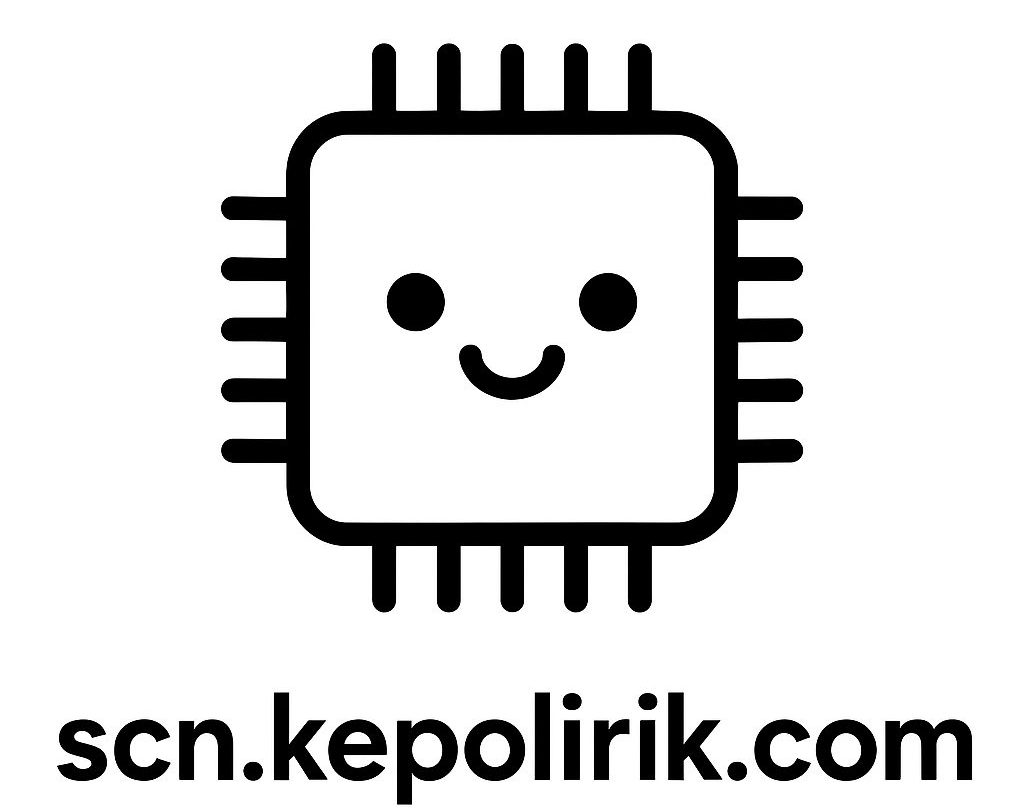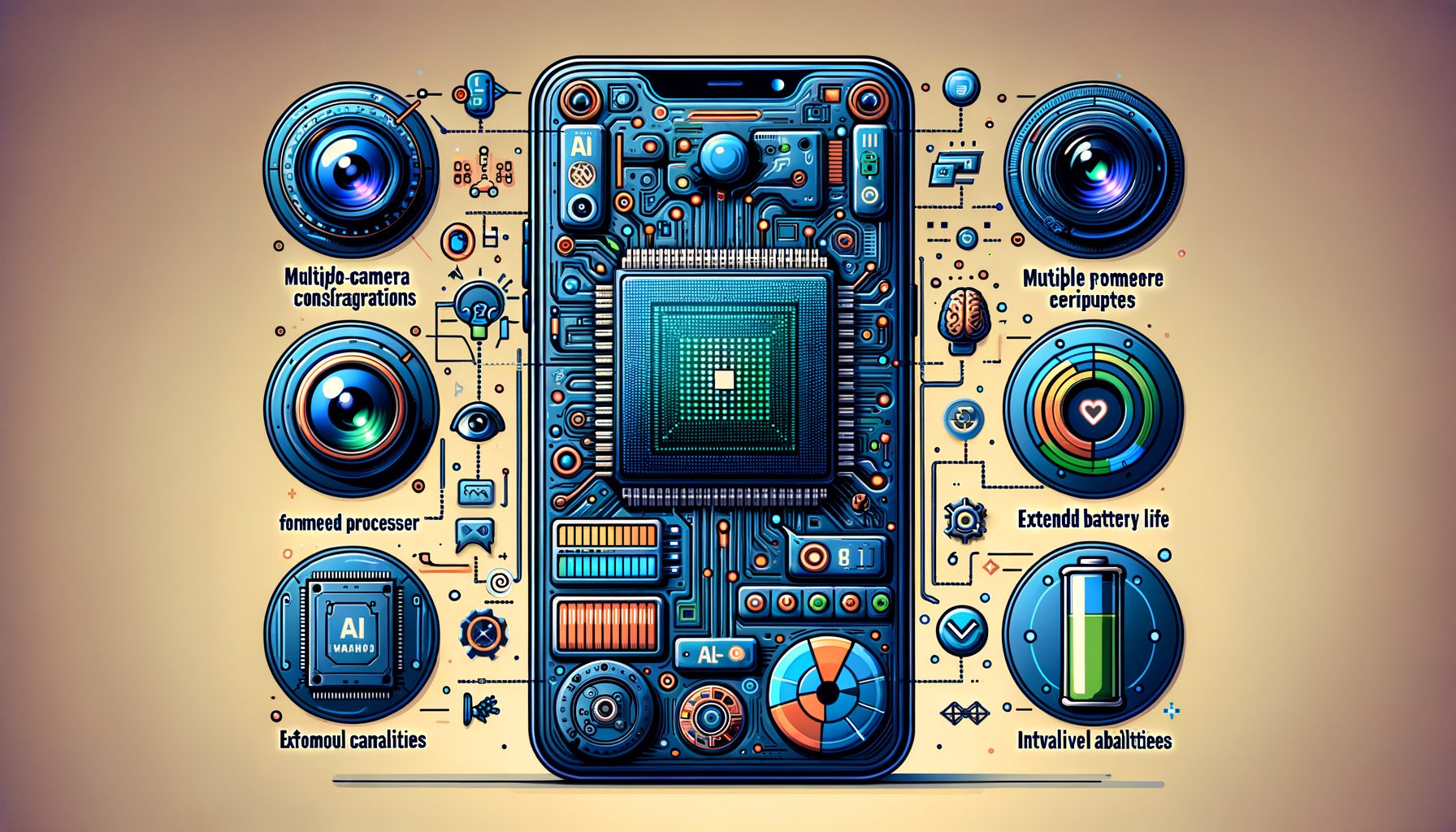You’ve probably heard the hype about AI in phones, but what does it actually change when you’re buying your next device? The short answer: a lot. AI-powered mobile chipsets are quietly rewriting how phones see, listen, translate, and optimize everything you do—often without sending your data to the cloud. Here’s a breakdown of what that means in real life, how to spot genuinely smart silicon versus marketing gloss, and the features you can try today for more speed, better photos, stronger privacy, and longer battery life. If you’ve ever waited for a photo to process, watched your battery melt during video calls, or worried about sharing sensitive audio with servers, keep reading—your next upgrade could fix those problems by design.
Why AI chipsets matter right now (and how they solve your everyday pain points)
For years, phones leaned on the cloud to power “intelligent” features like voice assistants, photo processing, and live translation. That worked—until it didn’t. Latency, spotty networks, privacy worries, and energy drain made many of those experiences feel inconsistent. AI chipsets change the equation by moving heavy lifting onto the device itself. Inside modern phones, specialized hardware like NPUs (neural processing units), upgraded GPUs, and smart ISPs (image signal processors) execute models directly on your phone. The result: faster responses, higher-quality outputs, and fewer network dependencies.
Consider photography. Multi-frame night shots, semantic segmentation for portrait mode, and instant background blur once took a beat. Now, the ISP and NPU cooperate to denoise, enhance, and segment in real time. That’s why flagship cameras feel “magical” at night and why cutouts in photo editors look cleaner around hair and edges. Voice is another big win. On-device wake words, offline transcription, and near-instant summarization mean you can dictate notes on a plane or in a poor signal area and still get accurate results. Gaming benefits too: AI upscaling and frame interpolation can boost perceived smoothness without torching battery like brute-force rendering would.
Crucially, speed isn’t the only story. On-device AI enables privacy-by-default for sensitive tasks—your voice, photos, and documents can be processed locally. That reduces exposure to server logs and mitigates data leaks. Leaders like Qualcomm (Snapdragon), Apple (A-series), Google (Tensor), and MediaTek (Dimensity) have redesigned their silicon with wider memory bandwidths, low-precision math (like INT4/INT8) for efficient model execution, and thermal strategies that keep performance stable. Put simply, the best phones now feel fast not just in benchmarks but in the little moments: opening the camera, cleaning a photo, translating a menu, and getting a useful assistant reply without waiting.
On-device AI vs. cloud AI: speed, privacy, and battery—what actually changes
On-device AI is about responsiveness and control. When your phone runs models locally, the assistant can respond in a blink, the camera can enhance frames before you even press the shutter, and translation can continue even if you step into an elevator. Latency drops because there’s no round trip to a server. For voice and camera, that difference is huge: shaving a few hundred milliseconds repeatedly makes interactions feel natural instead of laggy. You’ll notice it in everyday use—wake the assistant, ask a follow-up, get a result, all while offline if needed.
Privacy marks the second big shift. Cloud AI inherently moves data across networks and into systems you don’t fully control. With on-device AI, sensitive audio, images, and documents are processed locally, so fewer bits ever leave your phone. That doesn’t mean cloud AI disappears; it’s still useful for very large models or web-connected tasks. But many routine jobs—speech-to-text, object recognition, background edits, smart replies—now work better locally. If privacy is a priority, look for phones and settings that default to on-device processing and only escalate to the cloud with your consent.
Battery life usually improves as well. Radios (cellular/Wi‑Fi) are surprisingly power-hungry during continuous data transfers. Keeping work on the device avoids long uploads and downloads. Modern NPUs are designed for efficiency with low-precision compute and high data reuse, making them dramatically more energy-friendly than running the same model on a CPU. You’ll see this in long meetings (live captions), commutes (offline navigation), and trips (translation). Want to test it? Enable airplane mode, then use your recorder app’s transcription or your camera’s background blur. If it still works smoothly, your phone is already benefiting from an AI-first chipset.
What to look for in an AI-centric phone: specs, signals, and software support
Spec sheets can be confusing, but a few signals reveal whether a phone’s silicon is truly AI-ready. Start with the NPU. “TOPS” (tera operations per second) numbers can be helpful, yet not all TOPS are equal across precision types (INT4 vs. INT8 vs. FP16). Treat big TOPS as potential, not a promise. More telling is support for mixed precision, efficient memory use, and whether the vendor showcases real on-device use cases (e.g., running a 7B model locally, lossless photo edits, or live translation offline). Check whether the device supports modern memory like LPDDR5X and fast storage (UFS 4.0). AI workloads are often memory-bound; bandwidth matters as much as compute.
Look next at the ISP and camera pipeline. Features like real-time HDR, multi-frame fusion, semantic segmentation, and hardware-accelerated noise reduction point to a strong, AI-aware imaging stack. For gaming and graphics, check the GPU’s support for advanced features (hardware ray tracing on some chips), AI upscaling, and variable rate shading. Connectivity signals readiness, too: Wi‑Fi 7 can reduce contention in busy environments; 5G with solid mid-band support improves cloud fallback when you need it. Bluetooth LE Audio brings better power efficiency for voice features.
Software matters as much as silicon. On Android, look for NNAPI support, vendor AI toolkits (for example, Qualcomm AI Hub or MediaTek NeuroPilot), and a track record of apps that actually use them. On iOS, Core ML integration and the Neural Engine’s adoption by first-party apps are strong indicators. Don’t overlook thermals and longevity—larger vapor chambers and smart power management keep performance steady during long sessions. Finally, check the update policy. Multi‑year OS and security updates (five to seven years on leading models) ensure you’ll get new on-device AI features over time rather than being stuck at launch capabilities.
In short: prioritize balanced AI compute, fast memory, mature ISPs, and proven software ecosystems over a single headline metric. Ask, “What can this phone do on-device today, and how long will it keep learning?”
| AI phone buying checklist | Why it matters | What to look for | Where to verify |
|---|---|---|---|
| NPU and AI features | Local speed and privacy | Mixed-precision support, on-device LLM/vision demos | Chip vendor page; launch reviews |
| Memory & storage | Feeds models fast | LPDDR5X bandwidth, UFS 4.0 | Spec sheet; teardown reports |
| ISP and camera stack | Photo/video quality | Multi-frame HDR, semantic segmentation, real-time denoise | Camera feature list; sample galleries |
| Thermals & battery | Stable performance | Vapor chamber, efficient AI modes | Manufacturer notes; stress tests |
| Software + updates | Longevity & new features | NNAPI/Core ML support, 5–7 years updates | Official update policy |
Real-world wins you’ll notice today—and how to use them
Camera: Night photos and portraits are where AI silicon shines. Multi-frame fusion merges several exposures while the NPU segments hair, skin, and background for more natural separation. Try this: shoot the same low-light scene with and without “night mode,” then zoom into shadow detail; you’ll see cleaner textures and fewer color blotches. Many phones now support instant background removal in the gallery—tap “subject” or “cutout” to share clean stickers. For video, look for live HDR and stabilization driven by scene understanding; jelly is reduced and faces stay consistently exposed.
Voice and text: Offline transcription turns lectures and meetings into searchable notes. On Android, Recorder-style apps can summarize key topics; on iOS, dictation continues without data if the language is downloaded. To test privacy-friendly speed, enable airplane mode and record a minute of speech—do you get punctuation and speaker labels quickly? If yes, your device is tapping its NPU well. Live translation is now practical for travel: some devices offer two-way interpreter modes that run locally for common languages, keeping conversations fluid and private.
Assistants and productivity: AI chipsets enable assistants that can summarize notifications, extract info from screenshots, and automate routines without a cloud round trip. Even simple tasks like setting timers, toggling settings, or drafting replies feel snappier when wake word detection and intent classification happen on-device. Try building a routine: “When I arrive at the gym, start a playlist and enable Do Not Disturb.” If it triggers instantly on arrival, local context handling is doing its job.
Gaming and media: With AI upscaling and frame generation, some titles run smoother at lower native resolution, extending battery life. If your phone advertises game super resolution or similar, enable it and compare thermals after 20 minutes—you’ll often see cooler operation at comparable visual quality. Accessibility is also a quiet hero: Live Caption, visual lookup for objects, and improved screen readers lean on on-device models to work reliably without internet. In short, AI features aren’t just flashy—they’re practical upgrades you’ll use daily, often in the background.
Quick Q&A
Q: Do AI-powered chipsets drain battery faster? A: Not necessarily. Dedicated NPUs and optimized pipelines usually reduce total energy by avoiding constant network use and by running models efficiently. Long cloud calls or uploads often cost more power than local compute.
Q: Can older phones use AI features? A: Yes, but performance may lag and some features require modern NPUs and memory bandwidth. You might get basic on-device transcription or photo edits, while real-time effects or large local models stay limited.
Q: Are on-device AI assistants truly private? A: They’re more private by default because data can stay on your device. Still, check settings—some features may fall back to cloud for accuracy. Choose options labeled “on-device” and review permissions.
Q: Should I wait for the next generation? A: If your current phone struggles with camera, voice, or battery, upgrading to a modern AI-centric chipset delivers immediate benefits. Otherwise, watch for models with strong update policies to keep gaining features over time.
Conclusion: your next phone should be faster, smarter, and more private—by design
We covered how AI-powered mobile chipsets fix everyday annoyances: they cut lag by running models locally, sharpen low-light photos with advanced ISPs, protect privacy by keeping sensitive data on-device, and often extend battery life by minimizing network chatter. The key is not a single number but a balanced stack: efficient NPU compute, high memory bandwidth, mature imaging, thermal stability, and long software support. When these pieces align, the difference is felt instantly—snappier assistants, cleaner photos, smoother games, and features that simply work, even offline.
Now it’s your turn. Before you buy, use the checklist above: confirm on-device AI capabilities, look for LPDDR5X and UFS 4.0, check the camera pipeline, verify a multi‑year update policy, and skim a few real-world reviews. Then try the features on day one—shoot a night portrait, transcribe a voice note offline, set up an automation, and enable any game upscaling options. If a phone nails those basics, you’ve picked a device that will feel fast for years, not just at launch.
If this guide helped, bookmark it for your next upgrade, share it with a friend who’s comparing phones, and explore the official chipset pages linked below to dig deeper. Smart silicon isn’t just marketing—it’s the difference between a phone that occasionally dazzles and one that quietly elevates every moment. What’s the one AI feature you refuse to live without on your next phone? Choose with intention, and let your tech work for you—not the other way around.
Outbound resources
Qualcomm Snapdragon mobile platforms
Apple A‑series and Neural Engine (iPhone 15 Pro)
Google Tensor specs on Pixel 8 Pro
MediaTek Dimensity 9300 overview
JEDEC mobile memory standards (LPDDR)
Wi‑Fi Alliance: Wi‑Fi 7 overview
Apple Core ML for on-device AI
Android Neural Networks API (NNAPI)
Google: 7 years of Pixel updates
Samsung Galaxy AI features overview
Sources
Qualcomm Snapdragon mobile platforms: official product pages and AI feature summaries
Apple newsroom (iPhone 15 Pro): Neural Engine capabilities and camera pipeline details
Google Pixel 8 Pro specification pages: Tensor features and update policy
MediaTek Dimensity 9300: official overview of NPU and imaging features
JEDEC LPDDR standards: memory bandwidth context for mobile AI
Wi‑Fi Alliance: Wi‑Fi 7 overview for connectivity considerations
Android NNAPI and Apple Core ML documentation: on-device AI frameworks and developer support